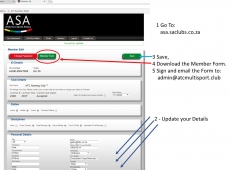24 Jan '17: ASA Registration for 2017
Published by ATC Multisport on Tue, 24 Jan 20172017 ASA Registration Process
Athletics South Africa has changed the Registration Process for 2017 and the paper form is back. In addition to the on-line registration with ATC and ASA, there is also a paper form to be completed and signed. This form must be submitted to ATC when you collect your license numbers. So the process now looks as follows:
1) Join or Renew your ATC Running or ATC Multisport Membership (if required).
2) Purchase the license from our On-Line Shop. You pay ATC for the license (we purchase the licenses from WPA and keep stock)
3) Register / update your details for your license on-line at this address: http://asa.saclubs.co.za/register
4) Download Member Form from the ASA Website (see image below)
5) Print, Complete and Sign it! This is a new rule from ASA for 2017.
6) Email the signed form to admin@atcmultisport.club or bring the form when you collect your license number from the ATC Container or the ATC Ranger at a training session.
There is an image below explaining the process to be followed on asa.saclubs.co.za
Circular 61 of ASA 2016 - 2017 ASA Licenses
From 2017 onwards, you have to wear both ASA License numbers, one on the front and one on the back of your vest. If the race organiser provides a race number, you wear that in front, over your ASA license, but not covering the ASA sponsor’s logo, as shown in the image below.
Circular 62 of ASA 2016
Please use the link below to download the Circular from Atheletics South Africa, explaining the need for the paper form.